How to select and order your photos
Your got an email notification from me and you are ready to view your photos!
When you click on the link in the email, you will be asked to log-in to your account. This is your email address and password you set up at the end of your Pre-order during checkout.
PLEASE NOTE: your account password is not the Gallery Code for your photo gallery.
Once you are logged in to your account go to Find My Photos and enter the Gallery Code in your email. You will then be able to see the images of your child/children.
If your gallery code is not working, please check that there is no space after your surname and before the _. This sometime happens if you entered a space after your surname when creating your account. Removing the space usually will let your gallery code work. If this did not solve the problem. Please email me using the Contact Page.
You should be able to see all the photos in the gallery of your child that were taken during Photo week.
Find your favourite image and click on it make it bigger. If this is the image you would like for your Pre-Order click on the first box at the bottom of your screen to add it to your pre-ordered package.
You must fill in all the boxes for your pre-order before the website will let you check out. It will ask you if you want to continue shopping or checkout.
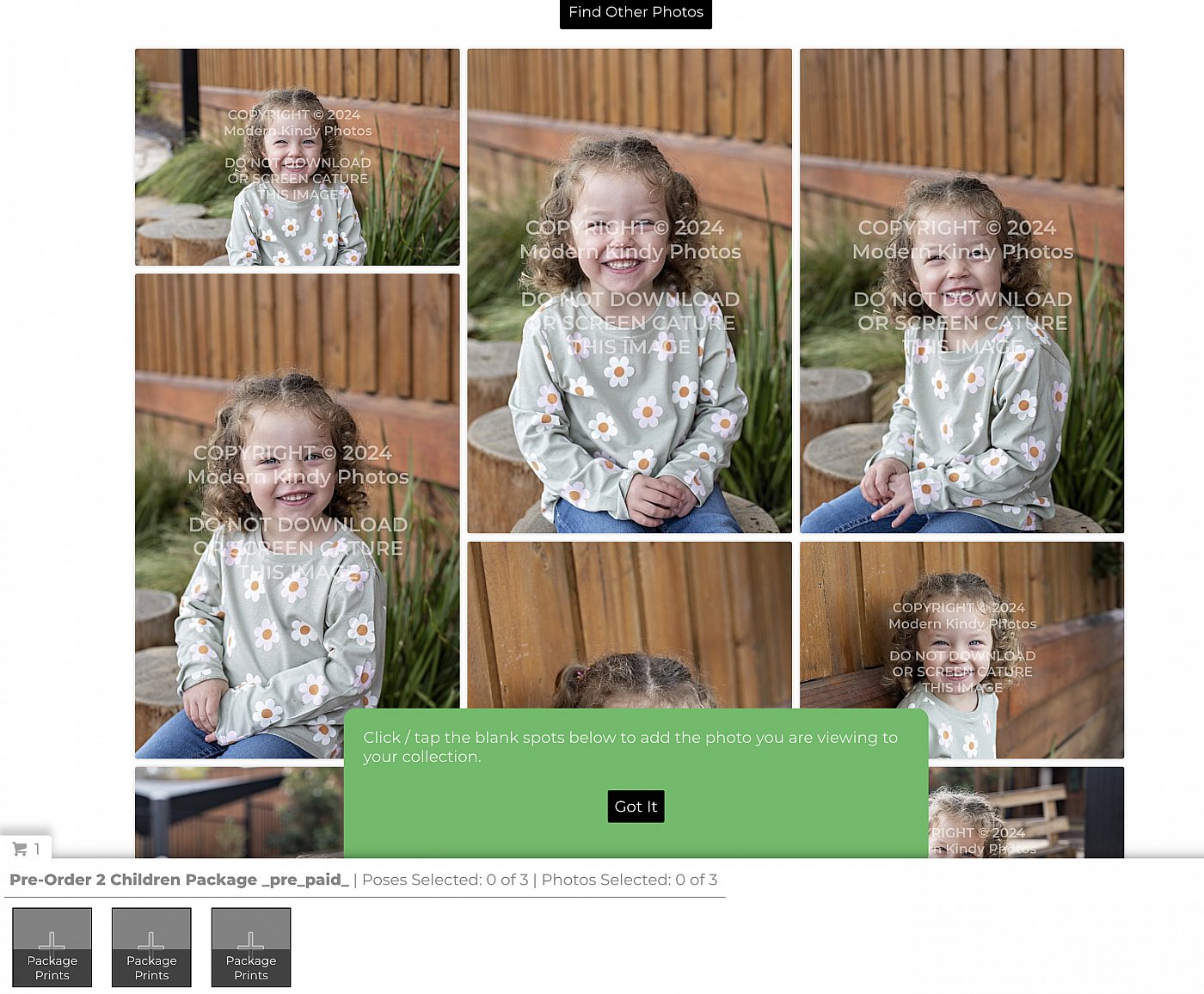
You can use the arrows on the image to view the next image before you add it to your pre-order selection. Please view the video we have put together showing you the steps.
1 Child Package - select 1 image.
2 Children Package - select 3 images, one of each child and one of them together, but you can select a combination of any 3 images.
3 Children Package - select 4 images, one of each child and one of them together, but you can select a combination of any 4 images.
4 Children Package - select 5 images, one of each child and one of them together, but you can select a combination of any 5 images.
You need to select all the images that come with your collection before you will be able to view any other products available for purchase.
Once you have selected all the images for your collection package. Click on the Back to Product List bar. This will take you back to your gallery to view more photos and order additional products.?
Ordering more products/images
Click on the next image you would like to purchase to view available options. On the right-hand side, you will see all the available products.
Click on a product to view further details and add quantities.
Click ADD TO CART
Most products on the website will have quantity discounts set up.
That means if you order a certain amount the price of the product is reduced. By clicking on quantity discounts you can see the breakdown.
All prices on the website are displayed excluding GST. GST will be added to your shopping cart at check out. (unfortunately, this is a website limitation and out of my control)?
Digital Images
You may have selected to pre-order a package that already includes a digital copy of the image that you select. The digital image will be available for you to download once you check out the website.
You can purchase additional digital images through your gallery. There are three options available for you.
- Individual Digital Image. Which have quantity discounts set up.
- Digital images and a 5x7 print of your selected image.
Once you have made your selection and proceed to checkout you will be able to download these images instantly.
You can also log in to your account at a later stage, view your order history and download the images you purchased again. The link to My Account is at the top of every page on the website. Your order history will be displayed there. Click on your order number to view what you have ordered.
Check Out and Payment Methods
Once you have made all of your selections and are ready to check out. Please click View Cart which is at the bottom of the page.
Follow the instructions to complete payment and submit your order.
VERY IMPORTANT
If you only select images that are part of your pre-order package, your cart will show a total of $0.00. Please go through to the checkout and fully check out of the website.
You will be notified by email once you have checked out. If you do not follow through to fully check out, your images will remain in the shopping cart and I will not be notified of your selection and will not be able to fill it for delivery.
Your order period is 7 days from the release of the gallery, please make your selection and checkout with your order within that period. Your order will be delivered to the centre with all the orders within the next 7 days.
You have the option to have your order posted to you. A shipping cost of $9.95 for Express Post Envelope will apply.
If you order outside of the order period standard shipping cost may be applied to your order.
Payment Method
You can make payment through PayPal or your credit card through our website. We use Eway as our payment processor.
